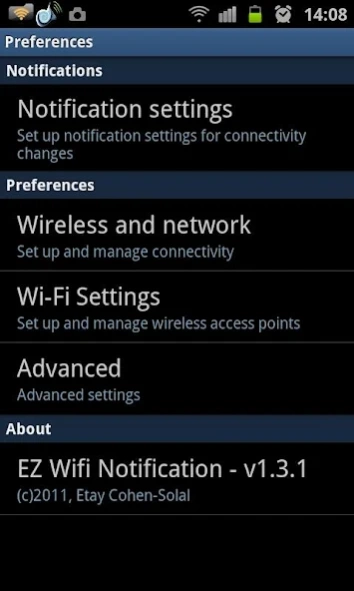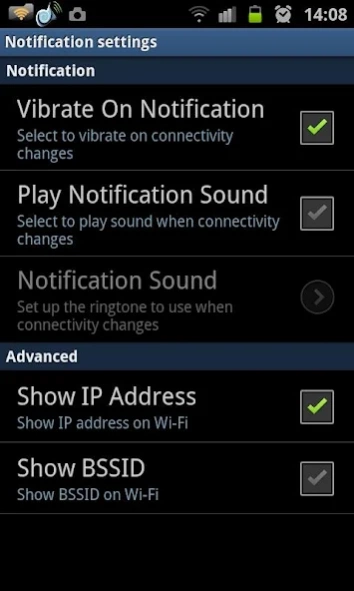EZ Wifi Notification 1.8
Free Version
Publisher Description
EZ Wifi Notification - Never worry again to which Wi-Fi network you are connected!
Key features:
✔ Notification of connectivity changes: Wi-Fi, Mobile, Flight mode (with or without Wi-Fi), No connectivity.
✔ Easy, simple and useful.
✔ Set vibration and/or sound Notification.
✔ Show IP address and/or BSSID.
✔ Control events to be notified of (wifi, mobile, none)
✔ Option to set up flight mode notification
✔ Ongoing or regular notifications
✔ Changeable notification action (goto: Preferences, Wireless and network, Wi-Fi Settings)
✔ For both phones and tablets (Android 2.2+)
✔ Limited WiMAX Support
✔ Created with stability, reliability and performance in mind.
The permissions are for Wi-Fi and Mobile state checks and for touch.
I appreciate your feedback. If you have any questions or suggestions for future releases, please contact me.
--------------------------------------------------------------------------
Note: EZ Wifi Notification v1.8 BETA is in Play! with lot of new features:
* Hide notification icon (long waited feature). Only for Android 4.1+.
* Show Mobile IP.
* No-Wifi Connected - special icon.
* Bugs fix.
To join the Beta program and be updated with the latest updates you need to:
1) You must join first to the EZ Wifi Notification Community at: https://plus.google.com/communities/101010268023849667964
2) Then, visit the following link to accept updates of Beta releases: https://play.google.com/apps/testing/et.nWifiManager
And that's it. You'll receive the newest version via the automatic updates.
--------------------------------------------------------------------------
EZ Wifi Notification is released under GPL3 license at Github: https://github.com/ET-CS/EZ-Wifi-Notification
About EZ Wifi Notification
EZ Wifi Notification is a free app for Android published in the Telephony list of apps, part of Communications.
The company that develops EZ Wifi Notification is Etay Cohen-Solal. The latest version released by its developer is 1.8. This app was rated by 2 users of our site and has an average rating of 4.0.
To install EZ Wifi Notification on your Android device, just click the green Continue To App button above to start the installation process. The app is listed on our website since 2014-08-11 and was downloaded 66 times. We have already checked if the download link is safe, however for your own protection we recommend that you scan the downloaded app with your antivirus. Your antivirus may detect the EZ Wifi Notification as malware as malware if the download link to et.nWifiManager is broken.
How to install EZ Wifi Notification on your Android device:
- Click on the Continue To App button on our website. This will redirect you to Google Play.
- Once the EZ Wifi Notification is shown in the Google Play listing of your Android device, you can start its download and installation. Tap on the Install button located below the search bar and to the right of the app icon.
- A pop-up window with the permissions required by EZ Wifi Notification will be shown. Click on Accept to continue the process.
- EZ Wifi Notification will be downloaded onto your device, displaying a progress. Once the download completes, the installation will start and you'll get a notification after the installation is finished.